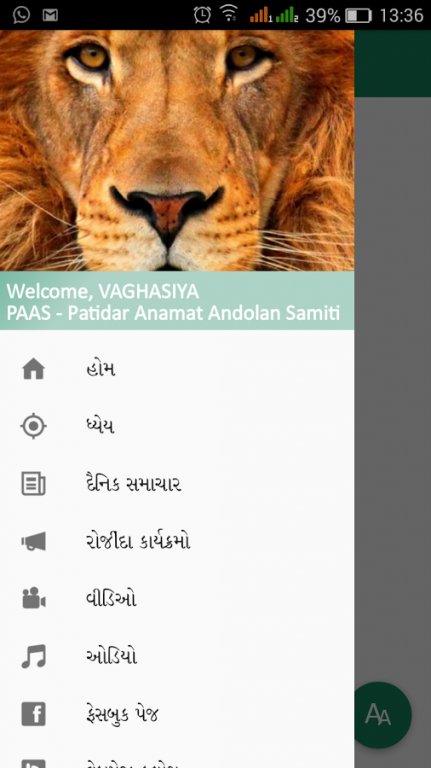PAAS 3.0
Free Version
Publisher Description
From This Application "PAAS". You Can Get Right And Latest News About Patidar Anamat Andolan.
PAAS Application Is A One Of Main Reason To Get Connected With Anamat Andolan
Get All News,Update About Reservation
PAAS IS A ANDROID APPLICATION TO GET IN TOUCH WITH "Patidar Anamat Andolan Samiti"(PAAS).
The youths of Patidar community, who are also identified with their surname Patel, started public demonstrations across Gujarat starting July 2015. They were supported by Sardar Patel Sevadal, an organisation for community service. The youth seek Other Backward Class status for community to get reservation in government jobs and education.[4] The youth formed Patidar Anamat Andolan Samiti (PAAS) for the purpose headed by Hardik Patel, a 21 years old young. The organisation termed itself as an apolitical organisation.[5] The other major community organisations which are participation in the agitation include Sardar Patel Group (SPG) headed by Lalji Patel, Sardar Patel Seva Dal, Patidar Sankalan Samiti and Patidar Arakshan Samiti.[6][7] Four major Patidar organisation denied their involvement in agitation[8] though later Khodaldham Trust offered to meditate between the youth and the government
Why Our Application ?
> new attractive design
> news
> notification
> change font size
> intresting webpages
> support quations
> notification for all news
And Many More
About PAAS
PAAS is a free app for Android published in the Chat & Instant Messaging list of apps, part of Communications.
The company that develops PAAS is PAAS. The latest version released by its developer is 3.0.
To install PAAS on your Android device, just click the green Continue To App button above to start the installation process. The app is listed on our website since 2016-04-02 and was downloaded 13 times. We have already checked if the download link is safe, however for your own protection we recommend that you scan the downloaded app with your antivirus. Your antivirus may detect the PAAS as malware as malware if the download link to com.foresight.patidar is broken.
How to install PAAS on your Android device:
- Click on the Continue To App button on our website. This will redirect you to Google Play.
- Once the PAAS is shown in the Google Play listing of your Android device, you can start its download and installation. Tap on the Install button located below the search bar and to the right of the app icon.
- A pop-up window with the permissions required by PAAS will be shown. Click on Accept to continue the process.
- PAAS will be downloaded onto your device, displaying a progress. Once the download completes, the installation will start and you'll get a notification after the installation is finished.